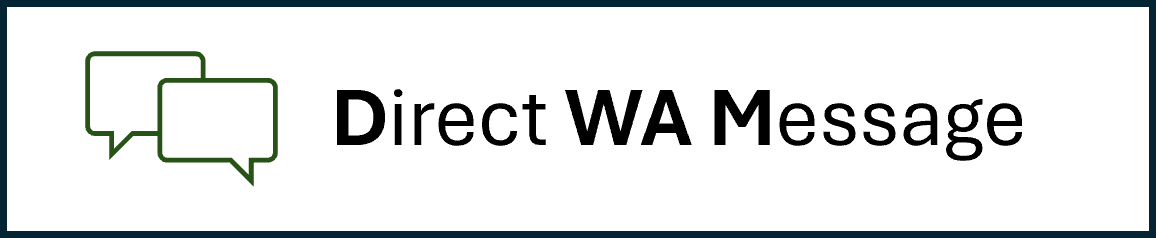Send WhatsApp Direct Message Without Saving Contacts
How to Use WhatsApp Direct| How to Directly send WhatsApp Message without Saving Contact Nuber
- Enter your country code e.g 91 for India
- Enter Phone Number you want to send WhatsAPP message
- Click on Open WhatsApp chat button, it should opne WhatsApp chat window with your entered phone number
Why Use Our Service?
- No need to save contacts
- Works on mobile and desktop
- Quick and easy to use
- Perfect for business and personal use
- Secure and private - no data stored
- No login required
Features of Our Direct WhatsApp Service
- Instant WhatsApp chat links
- No contact saving required
- Compatible with WhatsApp Business
- Works on mobile and desktop
- Privacy-focused - no data storage
Perfect for Various Use Cases
- Customer support
- Sales inquiries
- Networking
- One-time communications
- International contacts
Frequently Asked Questions
How does this service work?
Our service uses WhatsApp's official Click to Chat feature. You simply enter the country code and phone number, and we generate a special link that opens a chat with that number in WhatsApp, without needing to save it as a contact first.
Is this service free?
Yes, our service is completely free to use. We don't charge any fees or require any registration.
Is it safe to use this service?
Absolutely. We don't store any phone numbers or personal information. The link is generated entirely on your device, and we have no access to your WhatsApp account or messages.
Can I use this for business purposes?
Yes, many businesses use our service to quickly connect with customers or clients via WhatsApp without needing to save their numbers as contacts.